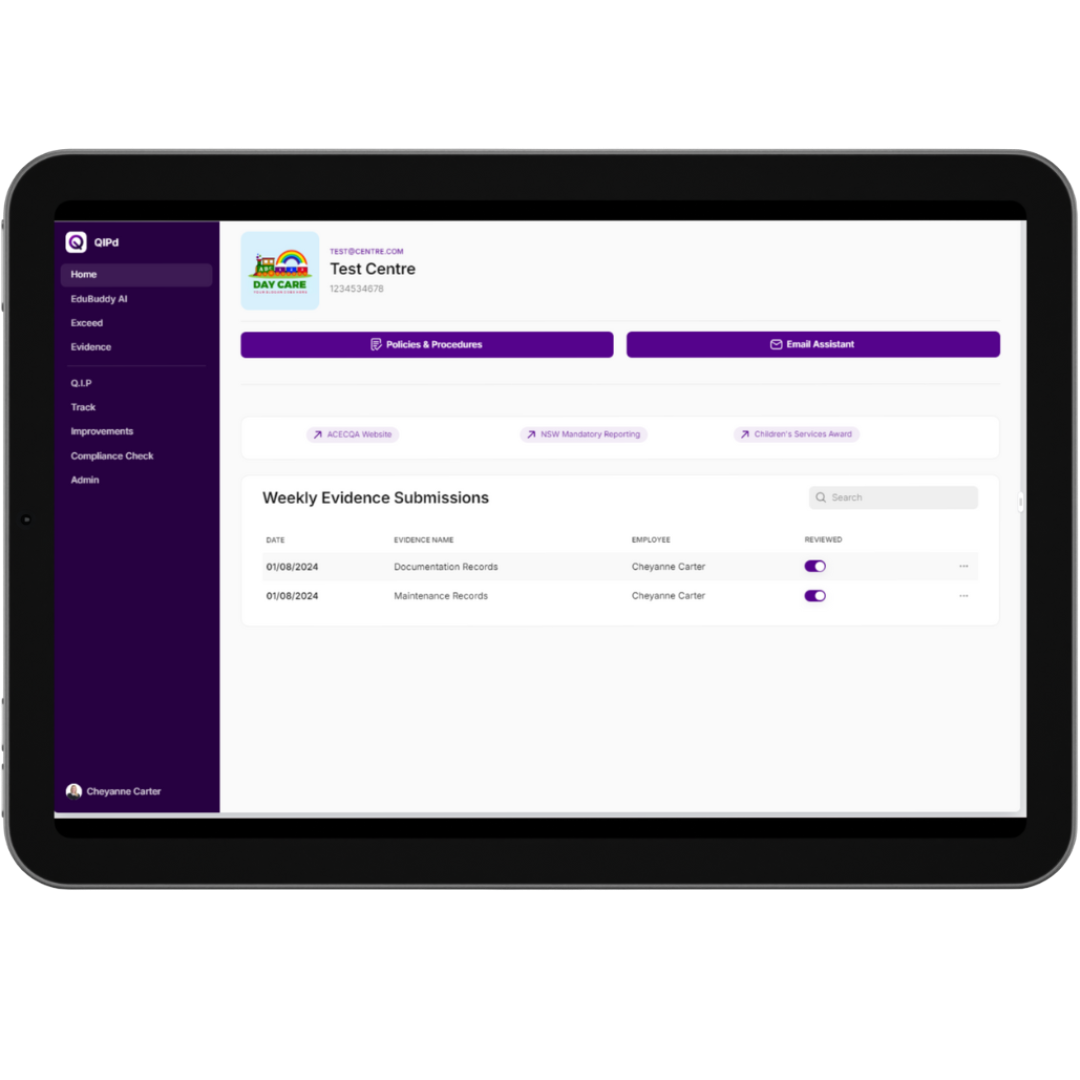Transform Your Quality Improvement Plan with
Streamline your QIP process, enhance collaboration, and ensure compliance—all in one powerful digital platform.
Why Choose QIPd for Your Centre?
Managing a Quality Improvement Plan (QIP) can be time-consuming and overwhelming. QIPd is here to change that. Designed specifically for early childhood education centres, QIPd simplifies the QIP process, making it easier for directors, educators, and staff to collaborate effectively, document compliance, and focus on what really matters—providing quality care and education.
Streamlined QIP Management: No more paper trails or complex spreadsheets—everything you need is in one place.
Collaborative Platform: Get your entire team involved with real-time updates and easy collaboration tools.
Compliance Made Easy: Stay aligned with the National Quality Framework (NQF) and other regulations effortlessly.
Every tool you need to streamline QIP management and enhance your centre’s quality of care
QIPd is packed with features that simplify the management of your Quality Improvement Plan (QIP), enhance collaboration among your team, and ensure that your centre meets and exceeds regulatory requirements.

Collaborative Evidence Submission
Empower your educators to actively contribute to the QIP by submitting evidence directly through the platform. Track and manage this evidence against the NQS Elements to ensure your centre’s practices are aligned with the latest standards.
EduBuddy AI Integration
Access EduBuddy AI directly through QIPd to get instant support on National Regulations, Law, and the National Quality Framework (NQF). This AI-powered assistant provides you with the information you need to stay compliant and informed.
Exceeding Themes & Reflection Generator
Generate exceeding themes and critical reflection questions tailored to your centre's unique context. Use these insights to drive continuous improvement and showcase your commitment to high-quality education and care.
View-Mode for Families
Engage families by displaying an interactive version of your QIP in ‘View-Mode’. This feature allows families to see your centre’s strengths and areas of improvement, fostering transparency and trust.
Tracking & Management Tools
With QIPd, you can easily track your evidence, manage policies and procedures, and oversee staff qualifications—all in one place. Stay organized and ensure that your centre’s documentation is always up-to-date and compliant.
Mobile Accessibility
Download the QIPd app onto your team’s devices, enabling educators to access and update the QIP on the go. Whether they’re in the classroom or in the office, your team can stay connected to the QIP process.
Improvement Tracking
Track, update, and manage improvements directly through the platform. This feature ensures that all team members are aligned and actively contributing to the centre’s continuous improvement goals.
Download to PDF
When you’re ready, download your QIP as a PDF formatted to align with ACECQA standards. This feature simplifies the process of submitting your QIP to regulatory bodies and ensures that your documentation is professional and compliant.
Start your 30-Day Free Trial!

Real Benefits for Your Team and Centre
Reduce Workloads
By automating and simplifying the QIP process, QIPd reduces the administrative burden on your team, allowing them to focus more on teaching and caring for children.
Enhance Collaboration
With QIPd’s real-time updates and collaborative tools, all staff members can easily contribute to the QIP process, fostering a sense of ownership and teamwork.
Boost Confidence
With instant access to up-to-date regulations and AI-powered support, your staff will feel more confident and capable in their roles.
Ready to Transform Your QIP Management?
Frequently Asked Questions
-
Yes, QIPd is designed with a user-friendly interface that requires no advanced technical skills. The platform features intuitive navigation and easy-to-understand tools, ensuring that educators of all technical backgrounds can use it effectively. Additionally, our support team is available to assist with any questions or issues that may arise.
-
Your data security is our top priority. QIPd uses industry-standard encryption and security protocols to protect your information. We also implement regular security updates and backups to ensure that your data remains safe and accessible only to authorized users.
-
Currently, QIPd is designed as a standalone platform; however, we are continuously working on additional features and welcome feedback on specific integrations that would benefit your centre, as we aim to make QIPd as versatile as possible.
-
QIPd backs up your data at regular intervals to ensure that your information is always safe. In the unlikely event of data loss, our support team can assist with data recovery, helping you restore your QIP and associated documents quickly.
-
Our pricing is standardized across the industry meaning it is not based on centre size, but a flat fee that you can choose to pay quarterly (every 3 months) or yearly. To find out more, contact us today!
-
Yes, QIPd is fully accessible on mobile and tablet devices through our dedicated app. This allows educators to manage their QIP, submit evidence, and stay connected to the platform while on the go, ensuring that your centre’s quality improvement efforts are always up to date.
-
You can cancel your QIPd subscription at any time. Upon cancellation, you will have 30 days to to export your data before your account is deactivated.
-
Getting started with QIPd is simple! Sign up for a free trial on our website, and we will contact you to start the onboarding process and guide you through setting up your account, exploring key features, and customizing QIPd to meet your centre’s needs.

Divergent Education proudly follows the eSafety Commissioner’s Safety by Design Principles